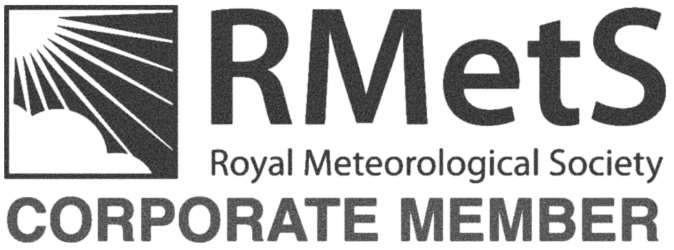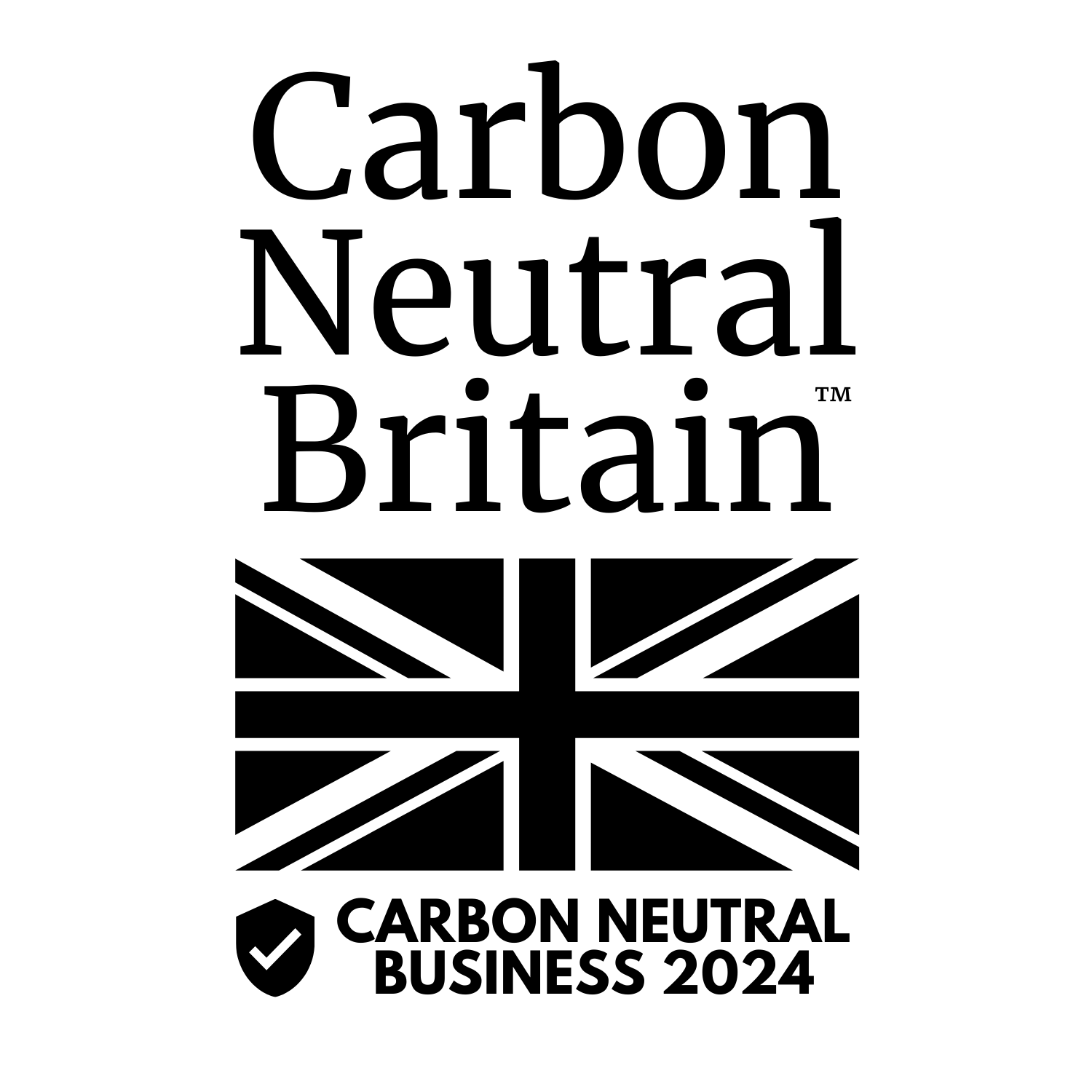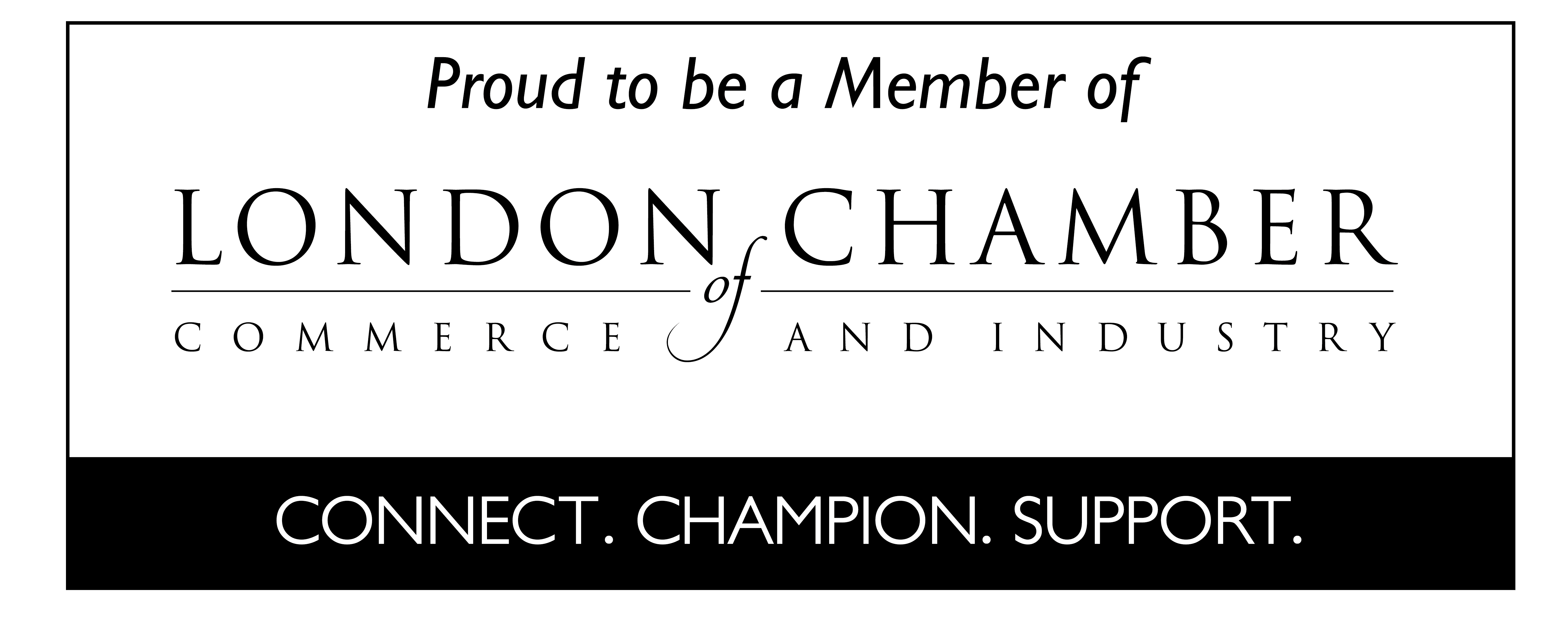How to buy
Support
More than ever, our customer support team is at your side to answer all your questions and respond to your needs in the best possible way.
No-fuss subscription to our weather services
First, please create your account by signing up with your email and find an API key in the 'API Keys' tab of your settings. On the Pricing page, choose a proper subscription, click 'Subscribe'. Fill out a short billing form, check the details and complete your subscription. You can also subscribe from the settings page in the 'Billing Plans' section.
Policies you should read before you pay
Before you subscribe to our service, please read the Terms and conditions of sale, Privacy policy, and Websites terms and conditions of use. All documents can be found on the 'Legal' page.
Payments we accept
We accept payments by credit or debit cards as well as payments made via bank transfer. You can pay with most of credit or debit card such as Visa®, MasterCard®, Union Pay®, American Express®, ApplePay®, GooglePay®, Link via Stripe®, Wechat®, Alipay+, Revolut Pay®. We accept bank transfer payments for premium accounts - Professional and Enterprise - and for long-term subscriptions. You can choose the way of payment in the subscription process.
Payments we do not accept
We do not accept cash or check payments.
Recurrent monthly subscription
You will be charged a fixed monthly fee based on the subscription plan you select on the “Pricing” page. In this case, the fee will be taken from your payment card. In your first month, you will be charged immediately after subscribing. The next payment will be a month later, and so on. The fee is subject to change, but we always notify you beforehand.
After receiving your payment, your API key will get activated and you will receive a confirmation email with API endpoints and guides.
Purchase invoices
You can find invoices and transaction history in the 'Payments' section of your
settings.
Note that you need to add your company information in the 'Invoice info' tab in
your personal account.
For bank transfer payments, our support team send invoices directly to your email. You can always contact us if you have any questions.
If you have to unsubscribe from our service
If you would like to unsubscribe, please log in to your account on our website, then use the “Unsubscribe” button opposite your active plan in your personal account. After cancellation your subscription will still remain active until the end of the month for which you have paid.
If you pay by manual invoicing and would like to cancel your subscription, please contact our support team.
If you have to delete your account
You can always delete your account in the 'Privacy Centre' section of your settings.
If you need exclusive service
We have a long experience of cooperation with corporative customers providing them with individual approach. If you are an Enterprise license holder you can request for expanded features, customisation, configuration of APIs, and more exclusive support. For more details, please contact us.
If you do not find answers to your questions about purchasing process, subscriptions, products, please contact our customer support team.